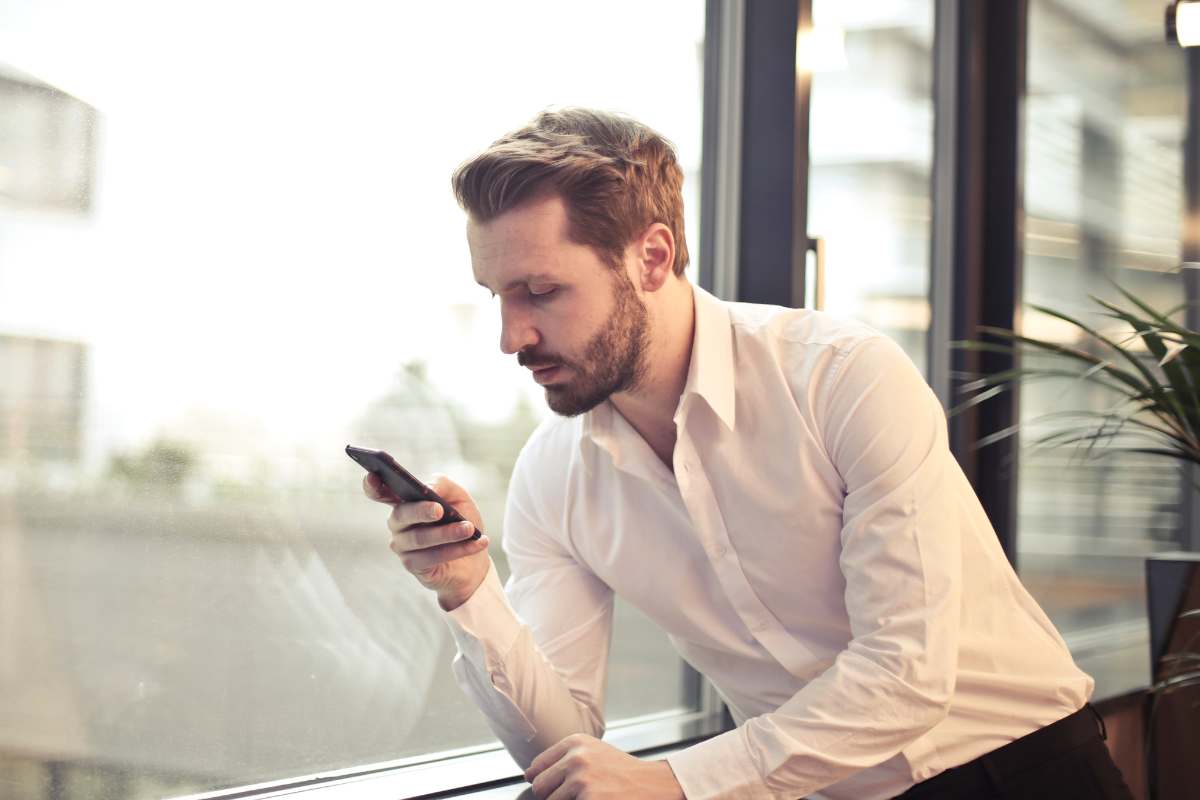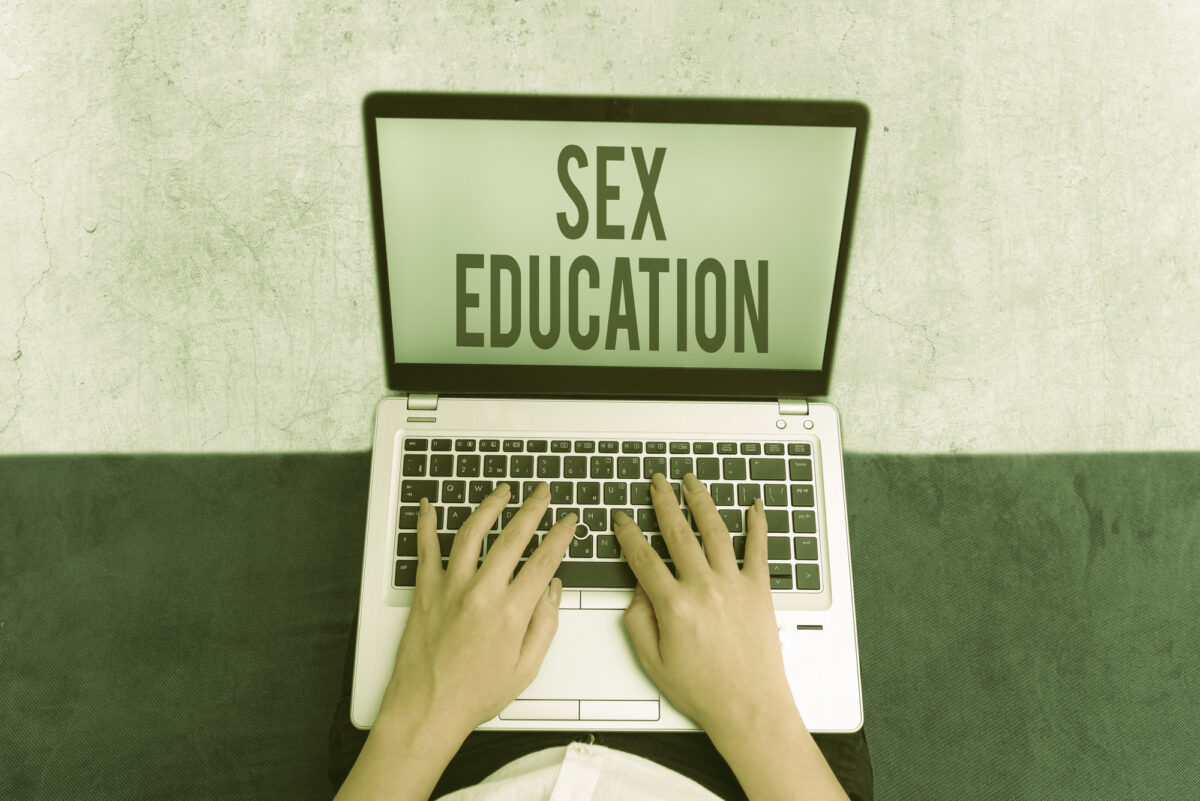Internet non ha confini, e può succedere che un professionista d'oltre manica ci chieda di pubblicare un tutorial su come utilizzare al meglio un'applicazione video, scrtitto direttamente in lingua inglese e noi lo accontentiamo. Buona lettura
In today’s business world, most companies are in a constant state of change. Businesses must adapt to the ever-changing environment or risk losing out on opportunities. One of the best ways to stay ahead of the curve is to embrace technology and use it to your advantage.
Video meetings and webinars have become essential tools for companies looking to grow their business. Webinars allow people from all over the world to come together and participate in real-time discussions about a topic or product. Video meetings allow for better visual communication between team members, regardless of where they are located. The most popular software that is in trend nowadays for documenting video meetings and webinars is a screen recorder software.
While these technologies can be incredibly beneficial, they do come with some challenges when it comes to documenting the content that is being shared during the meeting or webinar. Many of the platforms being used today do not allow you on-screen recording during the webinar. This means that any content shared via PowerPoint or other presentation software will not be captured. This can have a negative impact on your ability to later share this information with others who were unable to attend.
In this post, we will unveil to you the secrets that you need to know to document effective webinars and video meetings.
It has many advantages
Documenting video meetings and webinars is indeed an important task for businesses and companies. What makes it important is that it serves many advantages to both businesses and customers. With the help of the best free screen recorders that you can avail on the web, you can experience the many advantages that it can give to your business.
Increases engagement
Video meetings and webinars are a great way to educate and engage your audience. But recording them can be a great opportunity to share educational content in real time with new prospects, existing customers, and employees.
Greater collaboration
Recording webinars and video meetings create a deeper level of collaboration because they can be viewed at any time and from any location. Employees who can't attend in person can still participate in the conversation without missing out on anything important or asking questions that come up during the presentation.
Improved productivity
When you're presenting to a group, it's easy to forget some of the finer points of your message. Recording your video meeting or webinar allows you to review it afterward and give yourself a refresher.
Increases Accuracy
When you record a meeting, you don't have to worry about people writing things down incorrectly or getting confused by note-taking during the presentation itself. This makes it easier for everyone involved to stay on task and focus on what they came there for — learning!
It also has disadvantages
Webinars and video meetings are becoming more and more popular these days because of their advantages. This is great news for the people who run them. You can reach more people and make more money when you use webinars and video meetings. However, despite the many advantages, it also has some disadvantages, and a few of them are
- It can be difficult for attendees to pay attention if they are watching a recording on their own time or if they have other things competing for their attention. This is especially true with long recordings, which can be boring after a while.
- Recording software may not be compatible with every attendee's computer setup or may cause issues with their internet connection.
- It takes time to create a video recording. If you’re not careful, the resulting video can be hard to follow and confusing because it doesn’t show all that happened during the meeting or how people reacted as they spoke. This can cause confusion for your audience — especially if they don’t get to see all the action at once.
It can be done simply and quickly with the right tools
Recording webinars and video meetings s can be done simply and quickly with the right tools. But there are a lot of numbers of tools to choose from. Some are expensive and complicated, while others are easy to use and cost nothing. Listed down are a few of the best screen recorder tools that you can rely on.
VEED
VEED is known for being the best screen recording tool today. What makes it well known is that it has a very easy-to-navigate user interface and an all-in-one tool. In using this software, you can integrate other tools and features with the screen recording task. From editing your recorded screen display video, you can also edit the entire video file with the integrated tools. This means that you add texts, images, sounds, effects, and filters to your video. You can also do the reduction of file size without compromising the quality of the video with the video compressor tool.
VEED is also open for operating systems such as Windows and Mac. It already makes all things done in one tool and if you want a guide to help you out, you can find how to screen record on Windows tutorial available.
Screencapture
You may have heard of Screencapture.com, but did you know that it's also one of the best screen recording tools when it comes to recording webinars and video meetings?
Screencapture.com is easy to use and has all the features you need for recording webinars and video meetings. It lets you not only record the screen but also record audio straight from your microphone. This can help give the viewers the idea by narrating to them what is actually going on in the video.
Screencast-o-matic
Screencast-o-matic has everything you need to record and edit your live events and turn them into videos. It is known as the best screen recorder tool because it offers ease of use and flexibility. It allows users to record their entire desktop or only specific areas of their screen, which makes it ideal for recording presentations or demonstrations with PowerPoint slideshows or other applications open at the same time.
Movavi
Movavicom is designed specifically for business users who want to take advantage of the power of online meetings and webinars without having to pay extra money for an expensive software package.
This program is very easy to use and it works on most operating systems including Windows 10, 8, and 7 as well as Mac OS X. In addition, it also supports Skype so that you can easily add yourself to a conversation without having any problems at all.
One of the best aspects about using this program is that it automatically records all of your actions on both desktop computers and mobile devices such as tablets or smartphones so that you don’t have to worry about missing anything important at all!
Screenapp
Screenapp.io is a free online tool that allows you to record any part of your computer screen and save it as a video file or GIF. It’s the perfect way to create short tutorials, demos, and other short videos that can be shared on social media or embedded on your website. However, it is also best used in recording webinars and video meetings. This software has all the features you need to help boost your online presence and reach more people.
Start Recording Now!
To sum things up, a video recording system can definitely help bridge the language barriers that arise in webinars and video meetings. It's not the only solution out there, but it's an affordable one that doesn't require any additional hardware or training. Plus, it can be used from your computer, phone, or tablet – just think of all the places and ways you can use it!